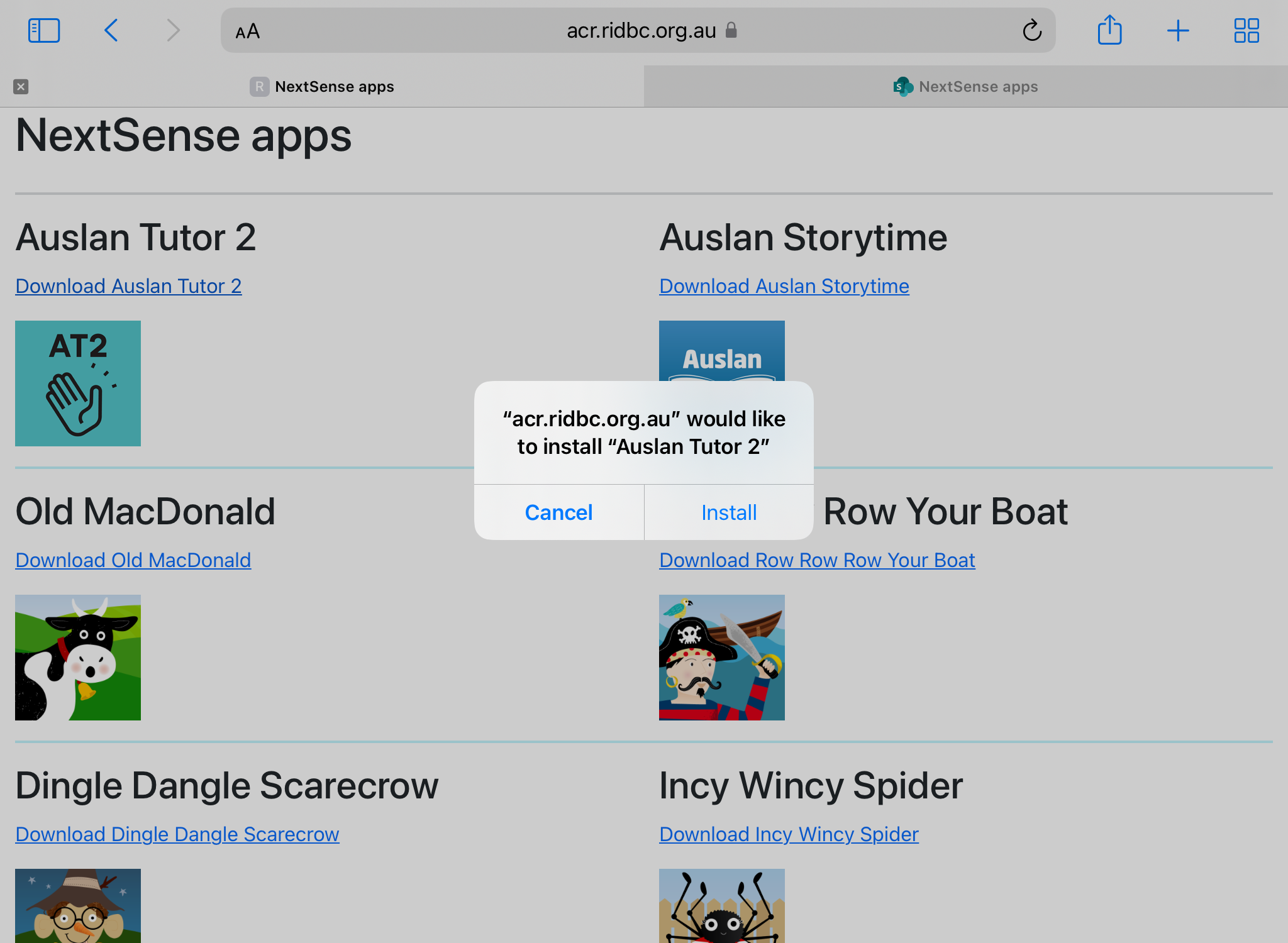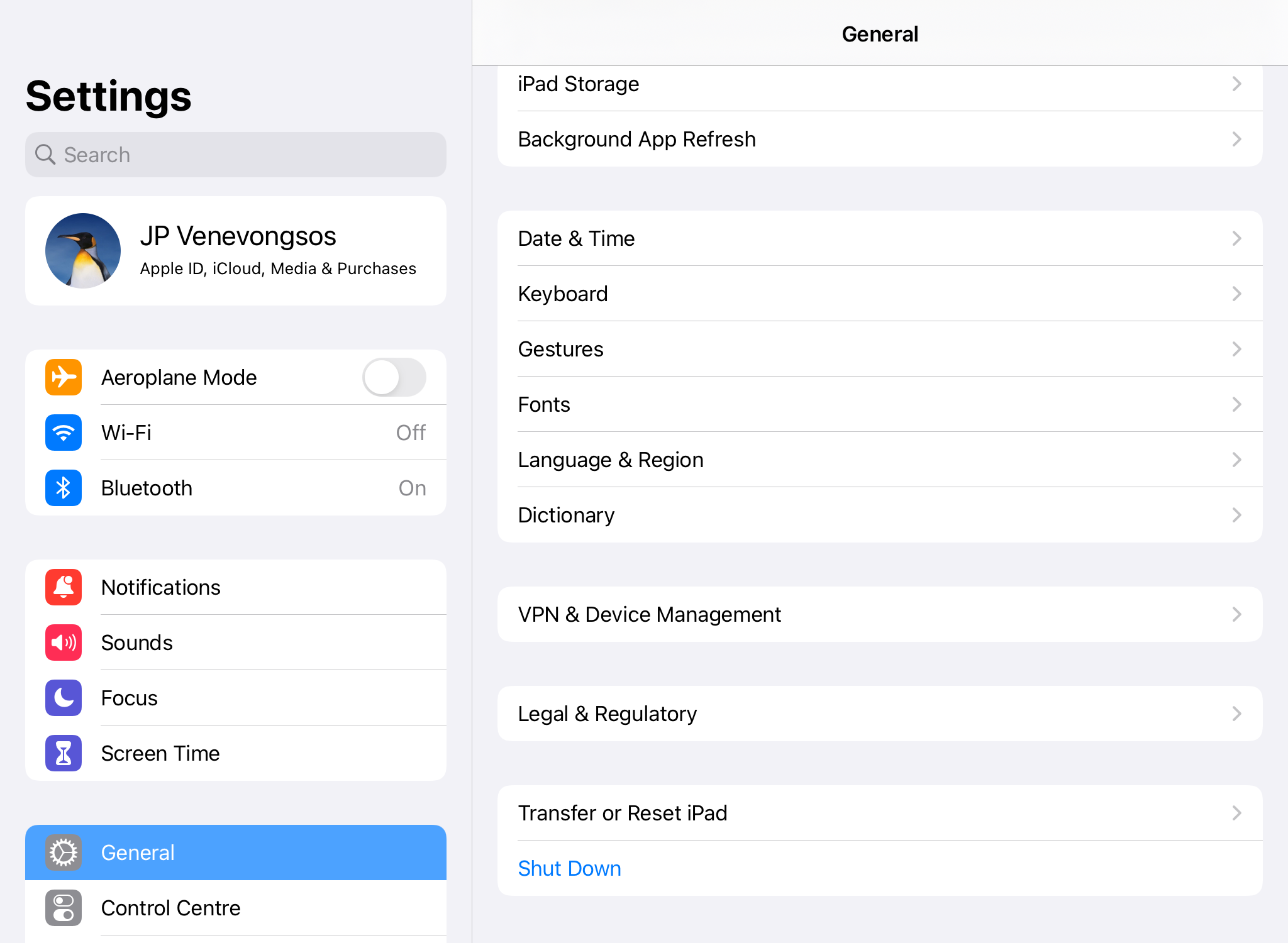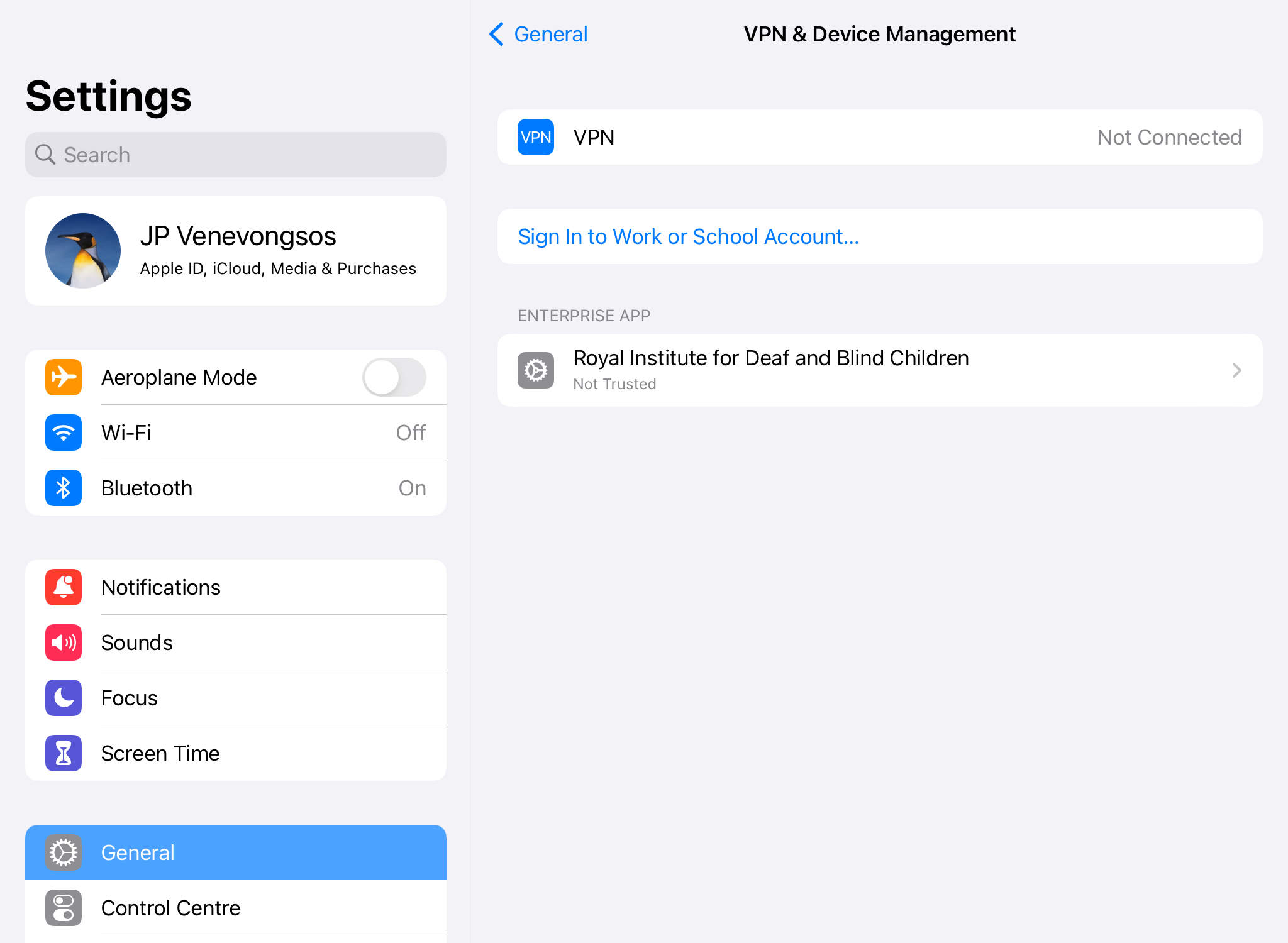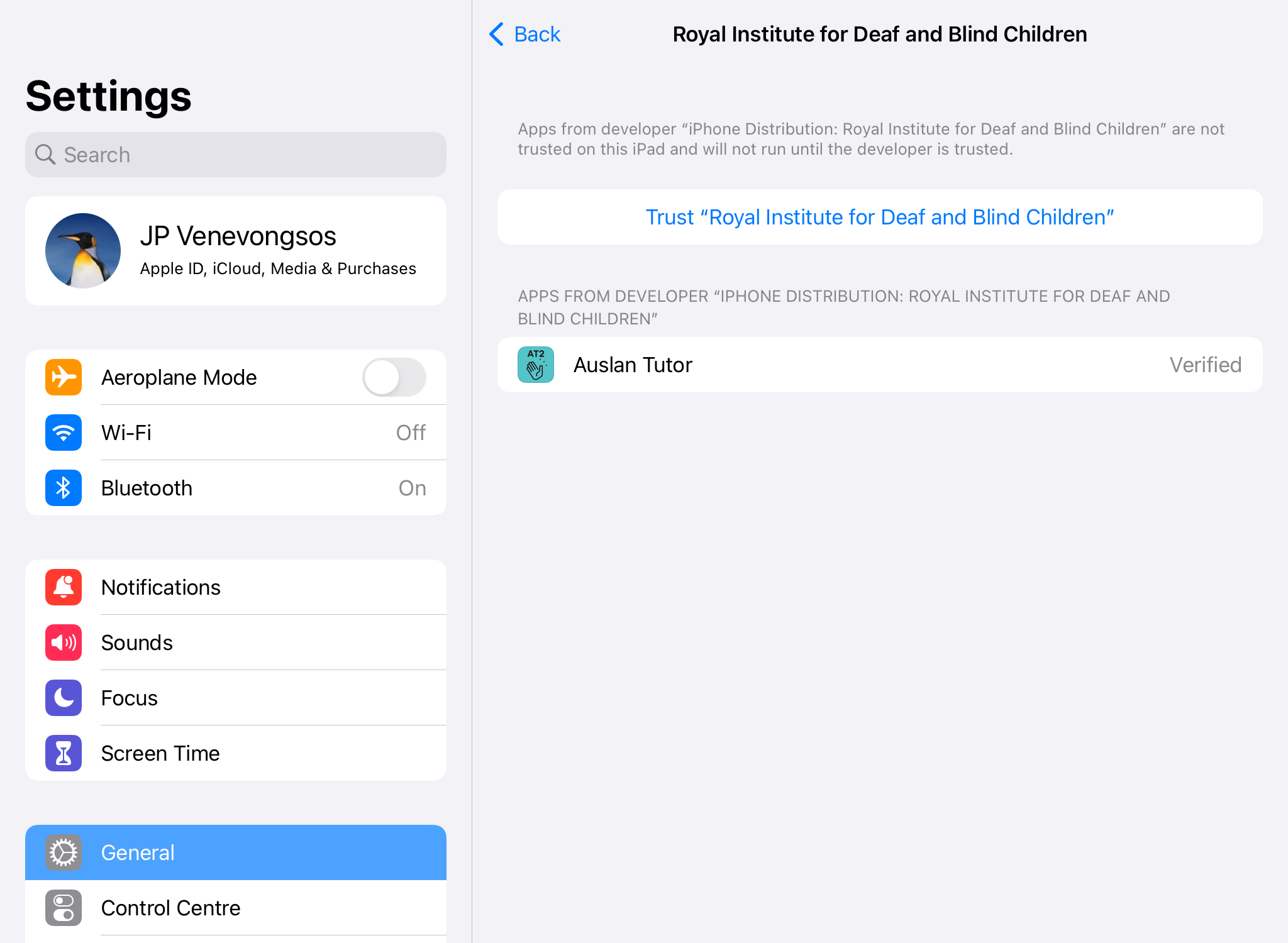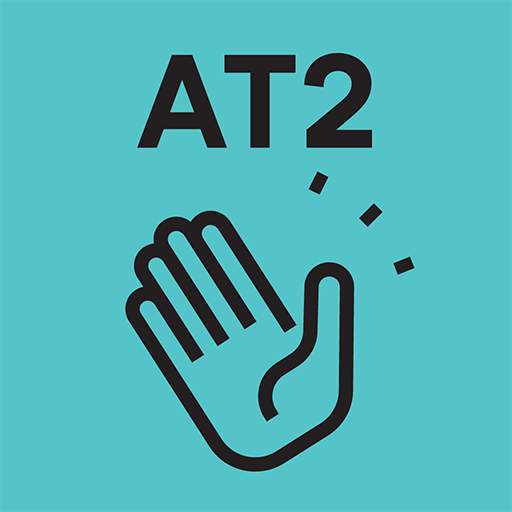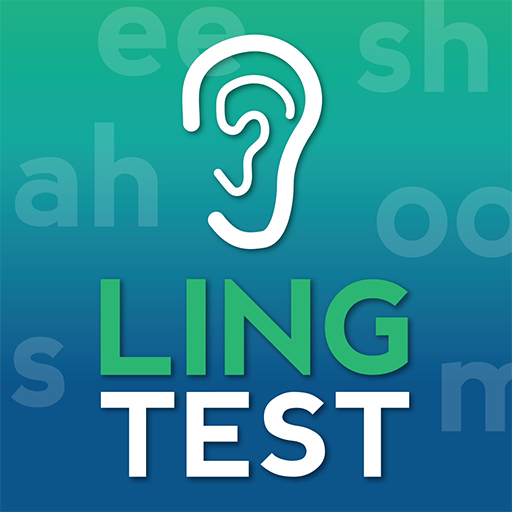NextSense apps
Please note that this page must be launched on an iPad device.
How to download NextSense apps
* These apps are strictly for NextSense staff only
- Click on the app link(s) below to start the download onto your iPad.
- A message will appear "would like to install < name of app >". Click on the "Install" button
- Once the app has installed on your iPad, another message will appear "Untrusted Enterprise Developer".
- To trust the developer, on your iPad go to Settings app > "VPN & Device Management" > Royal Institute for Deaf and Blind Children > Click "Trust Royal Institute for Deaf and Blind Children"
- Your app(s) is now available to use. Please note you will only do step 4 once, for the first app that you download.